Table of Contents
Cloud-based services have proven to be a topic with a substantial shelf-life, regardless of the company size or niche. From small businesses to full-size enterprises, the notion of migrating apps or entire infrastructures to a cloud-based environment is imbued with both advantages and flaws that continue to remain vague to a certain extent. This is especially true in terms of choosing the right cloud model for your business, which is why understanding and appreciating the differences between the 3 deployment models is pivotal in these scenarios.
Before we delve deeper into explaining the 3 deployment models, here’s a TL;DR explanation of IaaS, PaaS, and SaaS.
Cloud service is typically divided into 3 sub-categories:
- Infrastructure as a Service (IaaS)
- Platform as a Service (PaaS)
- Software as a Service (SaaS)
These three model options approach and tackle the responsibilities and tasks of the cloud service from the user standpoint in the following manner:
→ IaaS provides users with an automated and dynamically scalable environment, allowing for an extremely flexible infrastructure with high levels of accessibility and control. These cloud-based services are typically pay-as-you-go solutions and services such as storage, networking, and virtualization.
→ PaaS provides users with a framework that allows streamlined development and deployment of apps via automating infrastructure management and provisioning while obviating the need to install and run programs on individual devices.
→ SaaS provides users access to applications through the Internet.
Here’s a graph depicting the difference in responsibilities and management between the 3 cloud models in relation to on-premise environments wherein you manage everything:

To further illustrate the difference between these 3, here are some common examples:

Now, let’s move onto the more in-depth explanations of the three cloud models.
Infrastructure as a Service – IaaS
Infrastructure as a Service provides a highly scalable architecture powered by automated sources providing high accessibility and monitoring computers, storage, networking, etc; and allows companies to scale their source purchases on-demand and as-needed, mitigating the need to buy the hardware upfront.
IaaS Delivery Overview
IaaS utilizes virtualization technology to deliver the cloud-based infrastructure, including:
→ Servers
→ Network
→ Operating systems
→ Storage
Most typically, the company is provided servers via an API or a dashboard, making sure IaaS users gain complete control over their infrastructure. Infrastructure as a Service delivers the same benefits, capabilities, and technologies as legacy data centers, but removes the manual maintenance and management out of the equation. The IaaS users keep direct access to their servers and storage, despite them being outsourced via a virtual data center located in the cloud.

The delivery works like this:
IaaS provides high-level APIs that dereference low-level details of the underlying infrastructure/network including data partitioning, scaling, location, physical computing resources, security, backup, etc. A hypervisor – a virtual machine monitor, typically a type of software/firmware/hardware creating and running virtual machines – runs the virtual machines as guests. The cloud OS contains pools of hypervisors capable of supporting large numbers of virtual machines and provides scalability in terms of scaling services up and down depending on the current customer’s server/workflow needs and requirements.
Most IaaS environments utilize a cloud orchestration technology (Open Stack, Apache Cloudstack or Open Nebula) to perform the following tasks: managing the virtual machine creation process, deciding which hypervisor to host the virtual machine, enabling virtual machine migration features among the physical hosts, allocating storage volumes and attaching them to virtual machines, billing according to data usage, etc.
On the other hand, Linux containers – alternatives to hypervisors – use isolated partitions of a single Linux kernel that is operating directly on the physical hardware. In order to isolate, manage and secure these containers, Linux groups and namespaces are being used as the underlying Linux kernel technologies. Since there is no hypervisor overhead, the process of containerization allows for higher performances when compared to virtualization. As the container has the ability to dynamically auto-scale according to the computing load, the issue with over-provisioning is hence mitigated.
Additional IaaS resources include virtual-machine disk-image libraries, file/object storages, raw block storages, load balancers, firewalls, IP addresses, VLANs (virtual local area networks), software bundles, etc.
Most Prominent IaaS Characteristics, Features and Benefits:
- Cost-effective “pay-as-you-go” system that forms your overall costs depending on actual consumption
- The resources that come with IaaS are also available “as a service”
- Automated deployment of storage, networking, servers, and processing power
- Ability to have multiple users on a single piece of hardware
- Dynamic scalability in both services and virtual machines
- Companies keep complete control over their infrastructure and services
Whom is IaaS Most Beneficial for and Why
Most typically, the IaaS model is very tractable among and most advantageous to startup-level businesses and small companies as this model help them avoid huge CAPEX upfront, since purchasing and creating a potent hardware/software ecosystem can be quite expensive with little to no payoff, especially in the beginning. Larger organizations, on the other hand, find IaaS just as beneficial; especially in scenarios wherein they seek to retain complete control over their infrastructure and apps while having an opportunity to pay only for the resources and services they actually deploy.
In other words, IaaS can be the right solution for any company experiencing fast growth potential and is therefore in the need for a highly scalable and (in a positive way) parsimonious environment. IaaS offers the opportunity to easily adapt the infrastructure by changing, upgrading and/or downgrading your hardware and software systems as your needs as a company evolve. This makes for a substantial advantage of cloud-based environments over legacy, on-premise systems, especially in terms of growth opportunity, cost-effectiveness, flexibility, and scalability.
Most Common Use Examples of IaaS
→ High Computing Power
IaaS allows for a highly accessible architecture perfect for executing complex tasks that require high computing powers – like modeling, forecasting, data analysis, etc. Unlike physical server systems wherein said operations require prohibitively expensive capital investments, IaaS allows organizations to basically rent out infrastructure that is tailored to their current and unique needs in the form of a pay-as-you-go pricing model, making sure your computing power level is met yet not overpaid.
→ The Lift-And-Shift Migration Scenarios
The quickest and easiest way to migrate an app from a physical-server environment onto a cloud-based system in an “as-is” or “lift-and-shift” manner is to host it via the IaaS model. It allows you to perform the lift-and-shift app migration without having to make significant code alterations (although these migration scenarios often do require some app rewriting in order to deploy the cloud-first approach and thus make the application even more functional and optimized).
→ Data Storage and Security
IaaS users eliminate the need for storage space management as they can have just the right amount of space their data centers need at that particular moment. Public cloud providers offer data storage that is arguably more secure when compared to physical server rooms, while they also provide flexible location options useful for storing sensitive company data.
→ Testing Environments
IaaS provides all environment-related components needed for performing tests. These testing environments are also as scalable as the infrastructure itself, giving you an opportunity to scale both up and down, allowing the user to delete the instance as soon as the test is done.
Potential Issues and Limitations of IaaS
Hindered Performance of Legacy Systems (once Moved in the Cloud)
Though IaaS users are able to run and move legacy apps in the cloud, the Infrastructure as a Service model may not be able to deliver certain controls to secure the legacy apps, resulting in the need for minor legacy apps enhancement that should take place prior to the app migration process, which can potentially lead to security-based vulnerabilities. This can, however, be obviated via adequate security and performance testing within the IaaS system.
Data/Network Security
Much like it is the case with any type of OS and data center, IaaS is not completely impervious to potential security breaches. The IaaS user is in complete control over their apps, data, middleware, and the OS platform; however, insider security threats can still take place and originate from the host or other virtual machines (VMs), potentially providing unauthorized entities exposure to data communication happening between the host infrastructure and VMs.
Inhouse Teams Training and Additional Internal Resources
The organizations that deploy the IaaS model may need to arrange additional training and resources to their teams and workforce so the employees are able to rise to the occasion and effectively use, manage and control the new infrastructure model.
Multi-tenant Security
As available IaaS hardware resources are being allocated among users in a dynamic manner, the vendor must make sure other clients do not have access to the data deposited to that storage instance by the previous customer. The vendor must also keep VMs adequately isolated within the multi-tenant cloud environment.
Cloud enablement seems confusing? Talk to our Cloud Engineers:
Platform as a Service – PaaS

Most modern businesses face one common issue – the ability to scale according to the global economy. This is especially true for the companies that create and maintain software and apps, even now when the software development landscape is everything but nascent. This is why the cloud computing industry has made sure there are handy, tailor-made solutions that offer leveraged tools and infrastructures capable of meeting everyone’s needs.
Platform as a Service (PaaS), or Application Platform as a Service (PaaS), provides a highly scalable hosting and software development solutions, therefore extenuating the infrastructure-induced burden most small and growing companies face.
PaaS Delivery Overview
Platform as a Service is a platform-based type of cloud computing service that provides its users with a platform they can utilize to develop, run, and manage applications – without the need to build, maintain and manage their own infrastructure.
The PaaS model provides and delivers a framework for the users (most typically developers developing an app) which they can use to build and run customized projects. The storage, servers, and networking is provided by the PaaS vendor and can be controlled either by the enterprise or by a third-party provider; while the app itself can be managed by the developers.
The PaaS delivery model delivers the platform via the web, providing developers with the much-needed freedom to focus on creating the new piece of software, instead of worrying about and taking care of software updates, storage, and infrastructure maintenance, OS updates, etc. It allows companies to have a highly accessible and scalable cloud-based platform imbued with special software components, often called middleware, providing the developers with necessary cloud characteristics.
The PaaS model covers the support of the app’s full lifecycle:
→ Development
→ Testing
→ Deployment
→ Management
→ Updating
PaaS is comprised of 3 different layers:
- Physical Infrastructure – includes data centers, servers, storage, network equipment (basically IaaS-based components).
- Intermediate-Layer Software – includes OS, frameworks, libraries, languages, app-building tools.
- User Interface – includes a GUI (graphical user interface) and/or a CLI (command-line interface); It displays the logic and the architecture of the app deployment system and machinery and ensures high levels of learnability and usability of PaaS.
Here’s a visual example of a PaaS delivery diagram:

The Platform as a Service can be delivered in three different ways:
- Provider-based Public Cloud Service – Delivered as a public cloud service given by a provider wherein the client has control over the software deployment process but has minimal configuration options. The provider provides the following: servers, database, networks, storage, operating system, middleware (e.g. Java runtime, .NET runtime, integration, etc.), and other services necessary to host the user’s application.
- Private Service – Delivered as a private software/appliance behind a firewall.
- Public Infrastructure Software – The software is deployed on public infrastructure as a service.
Types of PaaS, on the other hand, include:
- Public, private and hybrid (PaaS)
- Communications platform as a service (CPaaS)
- Mobile platform as a service
- Open PaaS
Overview of PaaS Characteristics, Features and Benefits:
- Utilization of virtualization technology in order to make resources easily scalable according to the current needs of your business
- Numerous highly potent services tailored to help with development/testing/deployment of the apps
- High accessibility to numerous users via the same development application
- Integrated web services and databases
- A complete development framework provided
- Access to a comprehensive software development kit (SDK) and Java/.NET run-time libraries necessary for building apps on a variety of mobile and desktop platforms
- API availability for embedding into web-based apps
- Access to pre-built applications and sample code (to jump-start software development processes)
- Extensive product documentation and support capabilities
- Business policy automation
- The easily deployable migration process to the hybrid model (should the user decide to move)
Whom is PaaS Most Beneficial for and Why
Utilizing PaaS is most beneficial to small businesses that have great growth potential as it helps development teams streamline and optimize workflows, especially in scenarios where multiple developers are collaborating on the same development project. It is also an optimal cloud model for situations in which other vendors are to be included in the development process, which is where PaaS provides high-levels of flexibility and speed.
Most typically, the PaaS model is used by businesses that develop customized pieces of software, wherein this type of cloud service is able to help with significant cost reduction and simplification of various challenges that often accompany most fast-paced projects such as developing or deploying an app.
Tangible Advantages of the PaaS Approach
There are many ways in which leveraging the PaaS approach can help you streamline workflow, grow your business, and mitigate the unnecessary convolutedness and expense that typically envelope the processes of buying, configuring, and managing both software and hardware systems your company needs in order to build custom applications. Simply put, PaaS is able to help development teams and companies save time and money, and allow team members to focus on developing world-class services and apps – therefore adding real value to their customers.
Regardless of the company size, utilizing PaaS can bring the following benefits to the table:
→ Improved Time-to-Market and Minimized Development
PaaS assures faster app build process as it helps devs build, configure, test, and provision their own platforms and backend infrastructure more quickly when compared to legacy architectures, especially as PaaS grants them instant access to a full-bore software development ecosystem (that also includes sample code, pre-built components, tools of the trade, etc). The PaaS model also provides an infrastructure for fast development and prototyping via prebuilt backend infrastructure and other necessary resources like development and analytic tools, templates, management systems, code libraries – all of which substantially reduce development time.
→ Cost-Effectiveness
PaaS obviates the need for developing software from scratch, resulting in reduced operating costs that typically come with the process of app development.
→ Reduced Overheads, Workloads, and Internal Resources Pressure
Inhouse teams that deploy PaaS experience less workload pressure while discovering new capabilities, as the need for hiring experienced and skilled staff or outsourcing activities is no longer present. As the PaaS vendor itself is an entity that takes care of software management and maintenance, most companies report reduced overheads.
→ Reduced Cost Through Using Sophisticated Pre-Built Tools
Developers who deploy the PaaS model are able to create apps via pre-built software components and development tools that are otherwise too expensive to deploy in-house; with another great perk of helping them reduce the overall amount of coding that needs to take place.
→ High-level Scalability
PaaS allows developers to operate with reusable code, an asset that brings a two-fold advantage:
- Facilitating faster and easier app development/deployment
- Increasing room for scalability…
…therefore allowing companies to easily and efficiently modify and scale both their processes and their products.
→ Dev Options for Multiple Platforms
The majority of PaaS vendors provide a potent architecture for building all-platforms-friendly apps, which is imperative in the ever-growing mobile-first landscape. This model allows you to develop one piece of software that would be deployable across multiple channels: desktop, mobile, and other ranges of connected devices – adding further value to the fast, scalable, and cost-effective approach powered by PaaS.
→ Future-Proofing
The fast-paced environment of the current digital landscape makes the notion of future-proofing a must. Being able to ensure streamlined workflows, easy adaptation to new features and capabilities, reliable testing and bug fixes – both in current software development environments, as well as keeping up with future advancements – is the only way to stay ahead of the curve. Models like PaaS automate these tasks and processes in the cloud, allowing teams to focus their attention on core business initiatives in lieu of having to maintain underlying IT infrastructures.
Most Common Use Examples of PaaS
World-wide known PaaS examples include AWS Elastic Beanstalk, Microsoft Azure, Salesforce Heroku, Engine Yard, Engine Apache, etc.
Here are the 3 most common use case scenarios where the PaaS model shines the brightest:
1. Cloud Migration of Apps and Infrastructures
As more and more companies move their legacy applications and/or infrastructures in the cloud, doing so via adopting the PaaS model has proven to be the most optimal solution. Migrating a company’s apps and databases from on-premise hardware systems to a cloud-based environment is a much cheaper option overall, especially in the long run as PaaS is less expensive to deploy and maintain.
When a business operates on legacy hardware, it typically requires dedicated and skillful staff to keep this architecture optimized, operable and properly maintained. With PaaS, you’re basically outsourcing these menial tasks and thus cutting down both hardware costs and staffing needs, while at the same time making your apps more scalable and much easier to monitor, distribute, and maintain. As most PaaS vendors tend to provide additional cloud services and tools, utilizing PaaS also improves functionality, security, and monitoring.
2. SaaS Application Development
Perhaps the most common PaaS use case involves the process of SaaS application development, as SaaS deliverables provide highly flexible solutions and tools that can help teams easily facilitate the process of cloud application development – including all the aspects of such projects, from brainstorming/organizing to development/testing/deployment. PaaS allows SaaS-developing businesses to plan ahead, iterate quickly, update apps, alter data, scale and achieve high accessibility, bandwidth, and storage.
3. Cross-platform Application Backends
Dynamic and flexible PaaS solutions are very potent in terms of developing mobile apps, which is why many organizations deploy PaaS to create cross-platform software pieces that can be used on any type of endpoint device.
Potential Issues and Limitations of PaaS
Vendor Lock-in
Regardless of the vendor’s size and reputation, not all PaaS providers offer the same package deal. Technical requirements differ from business to business, from project to project; which basically means that companies need to make data-driven future-proofed decisions according to all possible aspects of the PaaS solution they are considering as the right one for them.
For example, in cases when the company’s PaaS vendor hasn’t provisioned appropriate migration policies, the act of moving onto an alternative Platform as a Service option can rather negatively affect the business.
Pro Tip: Before choosing your PaaS vendor, we suggest you ask the following question: Will this platform interoperate with both current and future IaaS/SaaS deployments?
Data Security
Though companies run their own services and apps on PaaS solutions, their data is still located within third-party cloud servers and databases controlled by the vendor, which may pose certain security concerns and (to a certain extent) limit your security options and deployment of services that carry specific hosting policies.
Integrations
Since the process of connecting the data (stored either within an onsite data center or on an off-premise cloud) can be quite complex, it could affect certain services and apps in terms of their PaaS adaptation. This integration challenge is most typically the case when some legacy IT system components are not built for the cloud.
IaaS vs PaaS: Which one Will Work for You?

Software as a Service – SaaS
Software as a Service or SaaS, (also known as Cloud Application Services) is currently the most commonly deployed cloud model for the companies operating in the cloud market. It provides its users access to apps via the Internet. The applications are most typically managed by third-party vendors and the majority of the SaaS apps are being run directly through the user’s web browser. In other words, there are no downloads or installations from the user’s end.
Main characteristics that apply to most SaaS vendors include:
→ Automatic updates (no customer intervention needed)
→ Subscription-based service
→ No hardware installation required
→ Managed from a central location
→ Hosted on a remote server server
SaaS Delivery and Architecture Overview
As SaaS has a web-based delivery model, it obviates any need for the IT staff to download/install the software on each individual computer within the company. The end-user is provided with the app via an Internet connection and can use it on a daily basis, while the SaaS vendor is the entity managing all technical aspects, updates and potential issues with data, storage, middleware, servers, security…This allows you to achieve streamlined maintenance, efficient workflow and high-level support for your projects.
Most typically, SaaS solutions function on a multitenant architecture model: All end-users (tenants) have access to a single version of the app that has a single hardware-network-operating system configuration. SaaS apps are horizontally scalable, meaning the software can be installed on multiple machines. Certain SaaS solutions do not use the multitenancy model and are typically based on virtualization in order to be capable of managing a large number of end-users in a cost-effective manner.

The Saas model can generally be divided into two different varieties:
- Vertical SaaS – software that caters to the needs of a specific industry: healthcare, agriculture, real estate, finance industries…
- Horizontal SaaS – a niche-neutral product that focuses on a software category: marketing, sales, developer tools, HR…
Overview of SaaS Characteristics, Features and Benefits
Though not all SaaS apps share the same characteristics, here are some of the most common traits and features of the SaaS approach:
→ Customization & Configuration
Most SaaS apps support the application configuration concept, which means that, much like traditional enterprise software, a single end-user is able to change the set of app’s configuration parameters which alter the software’s general functionality, UX and look-and-feel. This makes SaaS-based products very flexible and customizable, allowing customers to tailor the app’s characteristics so it matches their own UX desires and preferences.
→ Accelerated Feature Delivery
SaaS apps are typically being updated on a monthly or even weekly basis, which is a perk provided and enabled by several different factors:
- As the software is hosted centrally, all updates are managed and executed by the vendor
- Accelerated development testing due to the app’s single configuration model
- As there is only a single version of the app, there is no need for the vendor to expend resources through the process of maintaining and updating software’s backdated versions
- Easier improvement gap recognition due to the provider’s insight into user behavior within the application
- Accelerated design and regression testing as the vendor is granted access to all end-user data
- Further feature delivery acceleration enabled via agile software development methodologies in the form of a software development toolset
→ Open Integration Protocols
A SaaS isn’t authorized to access a company’s internal systems like internal services and databases, the model predominantly offers APIs and integration protocols (typically based on HTTP, REST, and SOAP) that operate over a wide area network.
As the SaaS model is imbued with high levels of ubiquity, scalability, and flexibility – and due to their API technology standardization – the development of lightweight apps was made possible. Lightweight apps combine functionality, data, and presentation they fetch from multiple services, thus creating a compound-type service.
→ Collaborative Functionality
Some SaaS pieces of software offer the end-user collaboration-focused and data-sharing features. For instance, there is a variety of SaaS-based project management applications (alongside traditional project planning functionality) that allows users to:
- Create tasks and strategies
- Comment on tasks
- Vote on new ideas and features
- Share documents and data…
…all within and outside their organization.
→ OpenSaas
OpenSaaS is the SaaS model based on open-source code. It is a web-based app hosted, supported, maintained, upgraded and updated entirely by a central service provider, whereas the OpenSaas app roadmap is typically developed by its community of end-users.
Whom is SaaS Most Beneficial and Why
The SaaS model can be an optimal and most beneficial solution in the following scenarios:
- Small companies and/or startups that need to streamline their workflow and launch projects as quickly as possible, without having to deal with the potential server and/or software issues
- Medium-size organizations utilize SaaS as a cost-effective and hassle-free solution in terms of easy maintenance and deployment, offering a better-optimized work environment at flexible costs
- Quick, short-term projects that need a user-friendly and affordable collaboration solutions
- Software pieces and apps that aren’t needed too frequently, like reporting apps, tax software, etc
- Software pieces and apps that require both mobile and web access
Tangible Advantages of SaaS
SaaS offers concrete advantages to companies as well as direct benefits to employees through a significant decrease in costs and time spent on performing menial tasks that typically include installing/managing/upgrading software; therefore allowing the staff and teams to focus on actual projects.
→ SaaS is Affordable
As opposed to the legacy software model, SaaS most typically involves a subscription-based purchase of the app, covering all upgrades, deployment, security, maintenance, and customer support, allowing for a pay-as-you-go pricing model that obviates unforeseen costs, both CAPEX and OPEX.
→ Accelerated Deployment and Accessibility
SaaS offers users access to its services via merely a web browser and Internet access. On the other hand, traditional pieces of software can sometimes take days or weeks (or even months) to be properly deployed and allow you to reap all their benefits.
→ No Infrastructure Required
Saas vendor handles all the underlying IT infrastructure complexities and potential issues, which means that the end-user doesn’t need to worry about hardware and OS maintenance.
→ Seamless Software Updates and Upgrades
Much like it was the case in the previous example, the SaaS vendor also takes care of software management tasks like updates and upgrades, therefore mitigating the need to deal with installing and downloading new versions, patches, updates, etc. SaaS allows you to always be sure you are running the best and most up-to-date software version available.
→ Automated Backups, Data Recovery, and Security
Unlike the legacy software model wherein the processes of data backing and recovery may be quite tedious and laborious, especially if you deploy these tasks on a weekly basis, the SaaS solutions include automated data backing systems, making sure the integrity of the user’s data is at high levels at all times. In most SaaS environments, sensitive business-related data is more secure compared to legacy software.
Most Common Use Examples of SaaS
SaaS is deployed in a vast number of widely spread business fields, including data tracking and reporting, customer relationship management (CRM), collaboration, document management, HR, accounting, service desk management, content management, etc. Perhaps the best examples of SaaS include Office 365, BigCommerce, Dropbox, Google Apps, and Salesforce, which managed to be among the first providers to significantly disrupt a traditional software vertical.
The following visualization depicts the ecosystem of services available within Office 365:
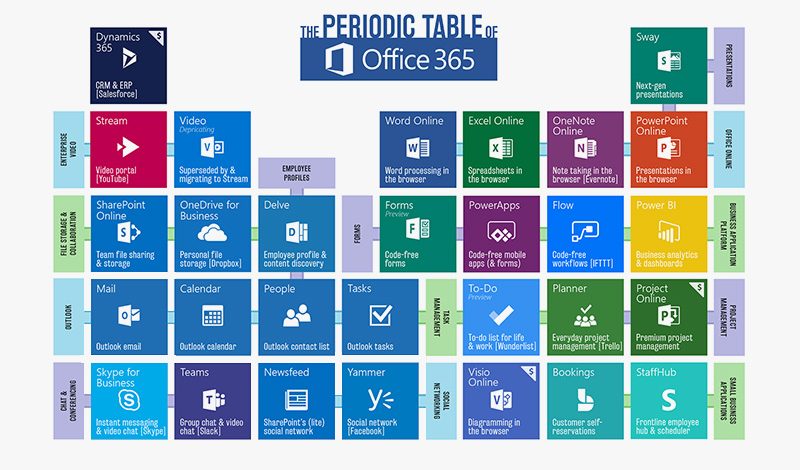
Potential Issues and Limitations of SaaS
Interoperability
Unless the SaaS is developed so that it abides integration standards, integration with the apps and services that already exist could pose as a potential issue and concern. Scenarios like this may require companies to reduce (or mitigate altogether) dependencies with SaaS services, or create their own in-house integration system, which can often be either too complicated or in some cases even impossible.
Vendor Lock-in
Certain Saas providers tend to make the process of joining their service quite easy and hassle-free while making it very difficult to get out of the deal. This typically involves the data not being portable (in terms of cost-effectiveness or other technical, infrastructure-based issues) across apps and services provided by other vendors. In these cases making data portable usually involves certain additional costs and/or inhouse engineering rework as some vendors do not follow standard tools, APIs, and protocols, making certain features unavailable to users even though they are necessary for certain projects and tasks.
Data Security
Some companies may find certain SaaS data transfer pathways problematic, especially in cases where large volumes of data are exchanged to the app’s backend data centers, the process necessary for software’s proper functionality. These transfers of often sensitive pieces of business-related information to the public SaaS can technically result in compromised security and compliance.
Lack of Customization Options and Overall Control
The majority of SaaS apps do not offer one-size-fits-all solutions and feature minimal customization options, which may limit the end-user in terms of integrations, functionality, and even performance. Also, as the level of control with SaaS solutions depends on the third-party service provider and is not limited to the current software version, its appearance, data, or governance; the end-user may resort to redefining their existing models (especially in terms of data security and governance) according to the functionality and features of the SaaS provider.
IaaS vs PaaS vs SaaS: Final Thoughts
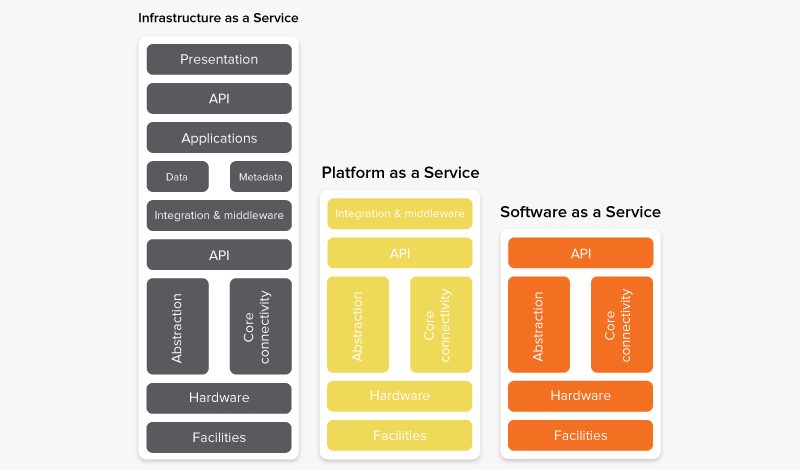
Each of the three cloud models at hand offers a wide spectrum of specific benefits, features, and functionalities, and are tailored to serve different types of businesses and projects. Understanding both the major and the underlying differences between the IaaS, PaaS and SaaS models is paramount if you want your organization to function in the best, most optimal and most efficient way possible.
